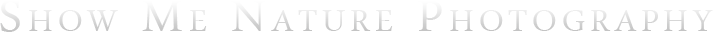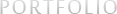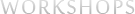As digital photographers, our memory card is one of our most critical pieces of photo equipment we own. Without a working card, we would not be able to make and store images! Important to understand is that if you have a working memory card, as long as you take care of it, it is not likely to fail you. And if you purchase a new card, if it is going to fail, it is likely it will fail immediately. But what can you do to assure you will always have a good, working memory card?
First, I always recommend that you purchase a “name brand” card, not a “cheap” card from the local discount store. Manufacturers of “brand name” cards typically put their cards through some rigorous testing prior to packaging them for sale. Some manufacturers even do 100% testing on all cards! And always test out new memory cards before a big trip; never purchase a new card and take it along, without first trying it out in your camera!
Always format your memory card on a regular basis, which I recommend you do prior to it’s first use (which is required for the card to be compatible with your camera file structure), then after each downloading of images from the card. Frequent formatting of the card will help the card retain its integrity for you. Note: Always be sure you have downloaded the images before you format the card; formatting will erase all your images! Some people think that simply deleting the images from the card is good enough – WRONG! To maintain proper file structure on the card, you MUST reformat the card after images have been downloaded. Reformatting of a memory card is similar to reformatting of a computer hard drive that has had the files erased from it; in order to work properly, the drive must be reformatted.
When downloading images from a memory card, always use a quality memory card reader. This will help assure that the files are accurately transferred from the card to your computer (or, other storage media). And if you have problems downloading images, try another card reader or try transferring directly from the camera (see your camera manual for instructions).
One of the most common reasons for a memory card failure is either (a) the batteries have run low in your camera, or (b) you shut off your camera while the cameras buffer is still sending the image files to the memory card. So, to prevent these situations always use fresh batteries. Once the batteries become weakened (most cameras will have an icon or light that will alert you to the battery condition), change out the batteries with fresh ones. And always be sure the images have been stored on the memory card before shutting off the camera or removing the memory card (Note: most cameras have a red, flashing light that will flash while images are being written to the card – Always wait until the light has shut off before turning off camera and removing the card!).
And in the event your cards fail you, try one of the image rescue software programs to see if you can get the “lost” images back. Some of the image rescue programs I am aware of come from Lexar, SanDisk, and Symantec, and are very reasonably priced (some even come free with memory card purchase).
Boiling this down, you will not likely run into problems over time, as long as you use quality cards, always use fresh batteries, and never turn the camera off while images are being written to the card. After all, what is an image if you can’t save it?